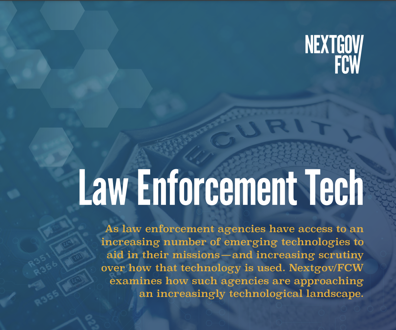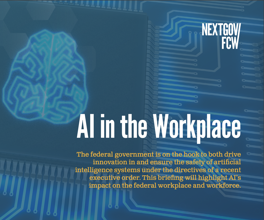Hand geometry: Recognition Systems Inc.'s HandKey II
The HandKey II from Recognition Systems Inc. is a hand reader that records and stores the threedimensional shape of the hand.
The HandKey II from Recognition Systems Inc. is a hand reader that records
and stores the three-dimensional shape of the hand. Output from the HandKey
II can be used to unlock a door, send card format data to an access-control
panel or communicate with a host computer. The unit also has auxiliary inputs
and outputs that can be used to control other systems such as closed-circuit
TV cameras and alarms.
HandKey can be used as a stand-alone unit, in a network with other hand
readers or in a network with a host computer. We tested it as a stand-alone
unit.
The HandKey II uses low-level infrared light and a camera to capture
an image of the hand. The unit then converts the image to an electronic
pattern that is stored in a database along with the user's ID number.
One potential drawback for some users is the HandKey's relatively large
footprint. The unit is 8.85 inches wide by 11.65 inches tall by 8.55 inches
deep, though it can also be mounted vertically on a wall. The HandKey II
features a platen with five pegs for hand alignment. The camera and scanning
equipment are located above the platen, and there is a numerical keypad
with an LCD on the outside of the unit.
Another potential drawback is that the user must go through several
steps to gain access. Each user is assigned an identification number that
can be up to ten digits long. To gain access, the user enters the ID number
on the keypad or uses an external card reader. The HandKey II then prompts
the user to place a hand on the platen, making sure to touch all five pegs.
An LED display assists users with hand placement. Finally, the system compares
the hand on the platen with the user's unique template, and if they match,
access is granted.
On the plus side, the HandKey II is highly configurable. There are five
menus in the system: security, enrollment, management, setup and service.
Users are assigned one of six authority levels that controls access to these
menus, which are accessed through the keypad and viewed on the LCD.
Through the menus you can set user data, add and remove users, set thresholds,
calibrate the system and more. One nice option is a Duress code. If someone
forces a user to access the system for malevolent purposes, the user can
enter the Duress code to send a silent alarm to a predefined location.
As a stand-alone unit, the HandKey II was extremely easy to set up and
use. We simply connected it to a power source and set up several user accounts.
Three good hand reads are required to add a new user, and these were quickly
and easily accomplished.
The HandKey II is designed primarily for use with the right hand, but
the left hand can be used if placed in the reader palm-side up. There is
also an optional Special Enroll feature that an administrator can set up
for individual users if necessary. Special Enroll allows the ID number to
function as the primary criteria for gaining access and should only be used
in extreme cases, such as a person who is missing fingers on both hands
and cannot be enrolled any other way.
NEXT STORY: Agarwal takes post at NIC