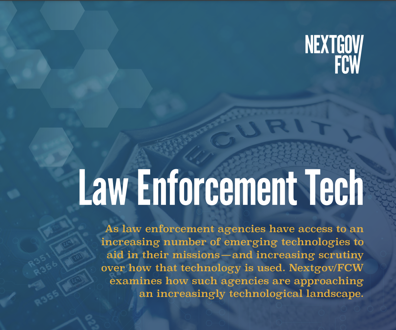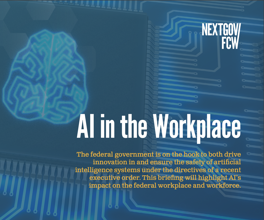Review: Web users will welcome new-look Netscape
With Netscape 6, Netscape Communications Corp. is taking a direct shot at reclaiming its former glory as the preferred interface to the World Wide Web
After a respectable period of cease-fire, Netscape Communications Corp.
has sent off another salvo in the browser war. With Netscape 6, the newly
reorganized company is taking a direct shot at reclaiming its former glory
as the preferred interface to the World Wide Web.
In my look at the beta code, I found that the most noticeable change
is the browser's new design. Netscape has redesigned all of the standard
elements, such as scroll bars, file menus and dialog boxes that most programmers
usually let the Windows interface provide. The result is that Netscape 6
looks more like a Linux application than a Windows application. Also, the
application is about two-thirds the size of previous versions, another result
of better design.
A much simpler navigation bar makes more room for browsing than previous
versions, although Microsoft Corp.'s Internet Explorer offers even a little
more viewing space. Large icons depict the important things, such as back,
forward, reload and stop. Gone are all the other buttons, demonstrating
the cleaner look of good design.
Another unmistakable design change is the addition of the My Sidebar
window, which I have mixed feelings about. It looks like a sort of clearinghouse
for a mishmash of features and marketing junk. For example, one of the tabs
is the Buddy List, which shows you which of your friends are online so that
you can send them instant messages. Another tab allows you to keep track
the stocks you own (or wish you owned). There also is a search tab and a
What's Related tab that finds other pages related to the one you are viewing.
At first I found this tab system annoying, taking up valuable real estate.
But after playing with it for a few minutes and noticing that many of the
tabs worked off each other and the browsing windows, I saw how much more
efficient my time online was, and I had to give it the nod.
Most importantly, each tab can be configured to display the information
or features you like. And if you still don't go for it, you can press a
button and the whole thing flies off the left side of the monitor into the
ether.
Technically, the big thing about the latest release is called Gecko.
It's a code name for the new architecture whose foundation is a set of XPCOM
modules. Because XPCOM is a cross-platform implementation of the Common
Object Model (COM), developers can extend the browser's core capabilities
by adding their own XPCOM components using JavaScript.
Netscape promises that the new Gecko architecture is much faster than
current technologies, but testing it was not possible because the caching
system was not available in the beta version I looked at.
And because Gecko was developed as an open-source project, it offers
full support for popular standards such as XML and XML's user interface
language (XUL), cascading style sheets (CSS), document object model (DOM)
and HTML 4. That means developers can make Netscape anything they want it
to be. Along the same lines, Netscape 6 will be available for most platforms,
including Linux, MacOS and Windows.
Administrators also will appreciate the fact that Netscape 6 offers
more control over cookies, offering the ability to accept all, none or one
at a time on a site-by-site basis. They'll also appreciate a master password
to help keep track of saved passwords for individual sites.
I did have a few gripes, most of which were minor. For some reason,
you can no longer search for content on a page using the CTRL-F keystroke.
Instead, you now have to access this function through a pull-down menu.
Likewise, the Home button is gone.
Anyone who uses the Web will welcome the final release of Netscape 6.
It promises to offer features and interoperability unmatched in Communicator
4.x or Internet Explorer. Those who really know how to use the Web to get
what they want will like it most. Casual users will find it easier to use
and will undoubtedly appreciate the added goodies, such as Net2Phone, an
application that lets you make long-distance phone calls from your PC at
a much less expensive rate than through phone companies. Lastly, developers
and IT departments will enjoy the ability to customize Netscape 6 into anything
they need it to be for clients and employees.
— Jefferson is a freelance analyst and writer based in Honolulu. He has
been covering technology for seven years.
NEXT STORY: Online porn act ruled unconstitutional