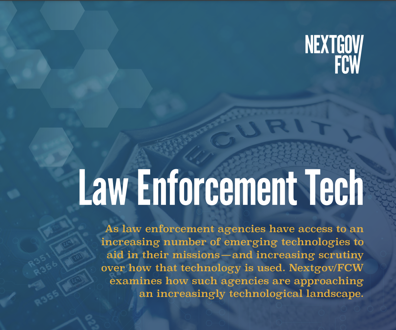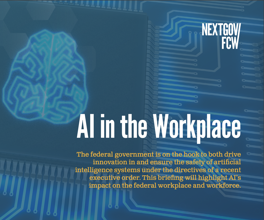Online collaboration finally hits its stride
Latest Web-based tools make it easy for people to work together via the Net
Remote workgroup collaboration—the Holy Grail of workgroup computing—has long seemed tantalizingly close. Tools such as e-mail and video-conferencing, coupled with centralized data repositories such as Lotus Development Corp.'s Notes, have inched us closer to the promise of bringing together scattered workers in a virtual office for seamless real-time collaboration.
The problem is that in implementing such solutions, painful choices emerge. The elements that support critical collaboration capabilities—especially videoconferencing, using whiteboards and sharing applications—require expensive broadband connections to be effective, and in some cases, they involve bulky equipment. Those factors have greatly restricted the widespread adoption of such solutions.
There are signs, however, that the Holy Grail of workgroup computing may finally be within reach. The ubiquity of the Internet, combined with affordable high-speed connections, provides the necessary infrastructure, and software developers are rushing to provide the applications.
To assess the state of the art in Web-based collaboration tools, we tested three heavyweights: Lotus' QuickPlace 2.0, eRoom Technology Inc.'s eRoom 5.0, and SiteScape Inc.'s Enterprise Forum 5.1. In addition, we looked at the beta version of Groove, from Lotus Notes creator and Groove Networks Inc. founder Ray Ozzie.
What we found is that Web-based collaboration tools have hit their stride. They don't quite have all the features we'd like to see, but the usability and comprehensiveness of the group as a whole was impressive. It's always a good sign when we want to keep a product we review, and we certainly would like to use at least one of these products in the FCW Test Center.
Web Tools: Rich and Cheap
The three programs were easy to install on a Web server, using the browser as the client application. Groove, incorporating peer-to-peer technology, installs on each client, with no server required.
The only extra step in client installation with eRoom is an optional one: eRoom offers a proprietary plug-in application that delivers additional features, such as the ability to drag and drop between your Windows desktop and browser, offline editing of eRoom files and a tool for syncing the eRoom calendar events with your Microsoft Corp. Outlook calendar.
Each solution is, in essence, a Web site. Each is delivered as an out-of-the-box turnkey solution, but because the application is really a set of Web pages with embedded scripts rather than compiled code, it is conceivable that you could change the look, feel and even the functionality of the sites to meet your needs. At first, some department and agency administrators may be leery of implementing a workgroup solution based on a public network rather than a local-area network.
Fear not. Because the applications run on enterprise-level Web servers, you can incorporate any security solution already available, using anything from a basic firewall to an iron-clad virtual private network for agencywide collaboration. And the ease of use offered by the World Wide Web means you have a great shot at implementing a solution that your users may actually embrace.
In addition to increasing usability, Web-based collaboration tools are far cheaper than client/server models. Instead of building several servers that require replication, you only need a Web server (and not even that, in the case of Groove). And you can use the money left over from not buying all that hardware for another one of the projects on your list.
Graybeards of the Web
After installing and using the applications from two remote locations, we came to some definite conclusions: Lotus QuickPlace and eRoom were the best agency-class implementations. Groove was the most exciting and the best for real-time collaboration. But its underlying peer-to-peer architecture does not involve any server and could pose a problem for central management and security. We found Enterprise Forum to be a bit archaic, needing a dramatic revamp of the interface, if not the underlying CGI-based architecture.
Lotus QuickPlace and eRoom were similar products, offering a strong set of core applications that most groups will find useful.
Both did a great job of dealing with productivity documents, allowing each user to employ a native application for editing while anticipating and preventing any complications that would arise from many people trying to make changes at the same time.
Each application also included other useful tools, such as a calendar, a bulletin board and a chat application.
Essentially, those programs take a similar approach in that they each seamlessly build an intranet/ extranet with tools for members to use to get projects done from different locations, hiding them from the nonsense of networking protocols and file locations normally associated with a LAN. Where eRoom and QuickPlace differ is in the interface and metaphor on which the designs are based. ERoom is based on a room metaphor, in which you create a "room" with a set of tools in it you will need for the project. Each site can have one or many rooms. QuickPlace's interface is based on the tools themselves. If you want to participate in a discussion, you go to the discussion tool, for example.
We highly recommend trying each application to see which you prefer for your users.
Enterprise Forum, although technically competent, was a little harder to deal with. We found its interface to be clumsy and often ugly. Large gray buttons and rudimentary forms circa 1995 were the norm. CGI certainly has its place in Web development, but it seemed a more robust Web programming architecture would be better suited for an application of this complexity.
Furthermore, Enterprise Forum's set of tools was limited at best. Although it could work with Word files, for example, the operation was much more clumsy than it was with the other applications we looked at. We also found it strange that each person, upon logging in, was taken to a private page rather than a common area. This means that in order to see a document you were supposed to review, you would have to somehow know that it existed and who created it in order to find it and open it up. This is not a good way to organize a collaboration environment.
The Upstart
There's no way to get around saying it: Groove is cool. Groove is a rich environment and is the only one that is truly collaborative. With Groove, there are tools where multiple people can work on the same thing at the same time.
For example, each person has the option to click on his or her "Navigate Together" button. By doing so, what is displayed on your screen is being displayed for everyone else who has chosen to navigate together.
As with the other applications, however, users can opt to work individually, drawing an organizational chart while others are brainstorming in new locations.
There are many tools, including a whiteboard, a Web browser, brainstorming tools, a notepad and a calendar. The designer of a Groove site can select from the extensive list of tools, which includes even a chess game, to include in a specific workspace. Most exciting, the makers of Groove have published a Groove Developer's Kit that will not only ensure that more tools will be added to the list but will give your agency the option of creating its own custom tools.
We were especially impressed and grateful for the inclusion of the ability to use real-time voice communication. With every product we looked at, we inevitably had to call each other to make sure we were on the same page. Groove provides a voice-over-IP tool with its package, so we could make those calls via the Internet, saving the hassle and expense of making a telephone call.
Perhaps most impressive is that Groove worked nearly as well from a dial-up connection as it did from a broadband connection, including the voice-over-IP application.
The problem with Groove, as far as government agencies are concerned, is the underlying peer-to-peer architecture that makes Groove so unique. Apart from the uncertainty of implementing a security policy when documents are not retained in a central location, there are other issues that crop up. If, for example, you created a document that the group is working on, you must be logged on whenever any of them wants to access it.
Of course this is not a problem if you are always working together. But the reality is that someone is going to have to miss a meeting or call in sick, or someone's computer will crash, and whatever information is stored on that system is no longer available to the group.
Many department and agency users probably would like to see an option for storing Groove workspaces on a centralized, secure server.
King for a Day
Although the currently available tools are impressive as is, there are still a number of features on our wish list. For starters, we would like to see more real-time collaboration tools in QuickPlace and eRoom.
For example, we would like to see the ability to use a whiteboard, or have multiple people edit the same document at the same time. Financial reports, proj-ect management and business presentations would be obvious examples of projects that would benefit from this.
We would also like to see a voice-over-IP tool similar to Groove's. And why not make it better by giving it full-duplex capabilities so you wouldn't have to tell the application you were talking by holding down a push-to-talk button, nor would you have to worry about people talking at the same time and effectively canceling each other out?
Although Groove takes a step or two beyond the current state of the art, we would like to see some changes to Groove as well.
Although a peer-to-peer architecture has some distinct advantages—most notably the ease of setting up a robust network with virtually any machines installed with Web browsers—we would like to have the option to create our own central Groove server for important proj-ects so we could ensure security and backup protections were applied. The thought of losing three weeks of work because Bob left his laptop in the back of a taxi is rather frightening.
Because Groove is still in beta, we won't gripe about the whiteboard that couldn't be erased or other quirks, but we look forward to a stronger set of tools when it ships.
Perhaps most importantly, we were pleased to find that each of these applications has implemented security measures that allow sensitive material to be posted on a site with access controlled on a user-specific basis. With eRoom, for example, you can set up different levels of security access (read-only, editing, full control) for each user and for each item. This means you can have consultants and others working on a project without fear of disclosing classified information.
In all, we were very impressed with what we saw in these applications. If you think your agency could benefit from an application that lets several people from all over contribute to the same project without the muss and fuss of installing software and dealing with connectivity issues, these applications are certainly worth careful consideration.
How We Tested
We tested each application by installing it on Web servers at FCW Test Center sites in Seattle and Hawaii. At the Seattle site, the software was installed on an NEC Corp. Express5800/120LD server running Windows NT 4.0 and a Micron NF3400 running Windows 2000 Server. At the Hawaii site, the applications were installed on an IBM Corp. 300PL running Windows 2000 Server. Browser access was made from Windows, Linux and Apple Computer Inc. Macintosh machines.
The two sites connected to each other via DSL connections to the Internet. We also tested each application using dial-up connections on the client end.
Jefferson is a freelance analyst and writer based in Honolulu. He has been covering technology for seven years.
NEXT STORY: Growth vs. value: A matter of style