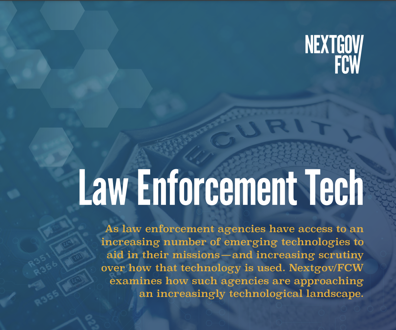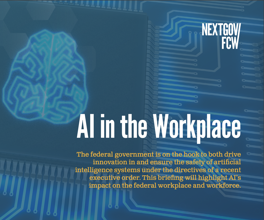A better toolbox
Review: Ontrack's SystemSuite makes seven utility packages work as one
Security begins at the desktop. No matter how much backup, antivirus and firewall protection we provide at the server level, we still need desktop utilities to recover lost data on hard drives and antivirus and personal firewall protection on the desktop to guard against threats that get around server defenses.
Ontrack Data International Inc.'s SystemSuite is an integrated collection of seven utility packages, covering all of these security needs and including handy PC maintenance tools that no one should be without.
Ontrack and other utility package vendors have been criticized in the past because their utilities slow down PCs when they are left working in memory. The first thing I noticed when installing SystemSuite 4.0 was that Ontrack has heeded this criticism.
The defaults have changed, and several utilities once kept in memory to monitor the system are now not used unless you load them. These include CrashProof, which attempts to prevent system crashes, and IntelliCluster, a program to monitor how the hard drive is used so that the Ontrack defragmenter can better organize the hard drive.
We left most of those utilities turned off, sacrificing some features for better system performance. If your computer has the horsepower, however, I recommend turning on each of the optional memory-resident features.
If you download the product from the company's Web site, go ahead and pay the few extra bucks to get the user's manual and CD-ROM sent to you. The manual is an easy read and includes a chapter on what to do if your system dies and won't boot up. The CD-ROM is bootable and could resurrect your PC from a bad crash.
If you already have virus protection and a personal firewall and want to keep the products you have, you can turn off installation of these features in SystemSuite. The antivirus component is from Trend Micro Inc., an antivirus software company, and the firewall is based on Sygate Technologies Inc.'s Sygate Personal Firewall. Ontrack's firewall is different from the Internet Security Systems Inc. BlackIce firewall we had been using on our test PCs. Ontrack's is a two-way firewall, meaning that it catches unauthorized Internet traffic going out of your computer as well as that coming in.
I was annoyed at prompts from the firewall asking permission for applications to contact the Internet, and I found myself wanting to turn this component off. Nevertheless, it ensures that your PC does not become a "zombie," participating in a denial-of-service attack without your knowledge. I'd like to see the firewall feature extended to block personal information, such as credit card numbers, from being sent via the Internet without permission.
The new user interface of Version 4.0 is even simpler than the old one. Novice users will find it easy to use and not intimidating. As before, Ontrack provides one button to fix all problems on your computer. But now, it also offers three additional buttons that respectively speed up, clean up or repair your system, which is useful if you don't want to go through the entire diagnostic routine. Each of these buttons starts a wizard handling a group of utilities, and you can configure the tasks each button performs.
I was concerned at first that automating the registry's cleanup could be dangerous, but the wizards worked their magic for good and not evil. An undo feature lets you take back a registry change in case of error, which you cannot do with Microsoft Corp. Windows Registry Guide.
It was not advertised in the product literature, but Ontrack has added powerful software to rescue deleted files. The feature, EasyRecovery Professional, is based on Tiramisu, which was once a secret tool used by computer gurus.
Don't be turned off by the fact that EasyRecovery will recover up to only 50 files at a time. Ontrack also sells this as a stand-alone product for about $30, but that version only recovers 25 files at a time. Your troubleshooters should be equipped with Ontrack's EasyRecovery Professional Edition, which costs $999 for a license to use it on multiple PCs in a commercial environment.
Another new option allows you to create a diskette that will erase a hard drive. This can be useful, for example, if the PC is being recycled and all confidential data must be removed.
But the utility would be better if users had a choice of one, four or seven overwrites to meet common standards and if they could print reports verifying the work completed. A feature to perform security erasures on the unused areas of hard drives would also be welcome.
My favorite tools for backing up system files, managing file size, fixing errors on drives and defragmenting hard drives are still there. An additional feature to perform defragmenting in the background during normal PC use would be helpful. But Ontrack has done a good job of making each of its individual utilities easy to find and configure using a common interface.
In my view, Ontrack's SystemSuite has replaced Network Associates Inc.'s McAfee products as the major alternative to Symantec Corp.'s Norton SystemWorks. SystemSuite's price is a bargain, considering what you would pay for the individual utility packages. Because SystemSuite includes a personal firewall and SystemWorks does not, SystemSuite is our choice for a general-purpose utility package.
***
SystemSuite 4.0 features
* CrashProof, which interrupts a program crash to allow you to save your current work.
* Fix-It Utilities, which includes a disk defragmenter and other maintenance tools.
* VirusScanner Pro, antivirus software from Trend Micro Inc.
* NetDefense, a personal firewall.
* EasyUninstall, for removing programs.
* Crisis Center, for recovering data.
* DataEraser Personal Edition, for permanently deleting data from a hard drive.
NEXT STORY: Wisconsin finds old tech works