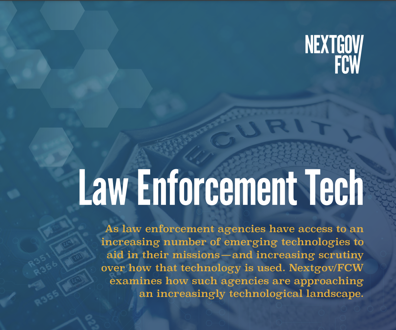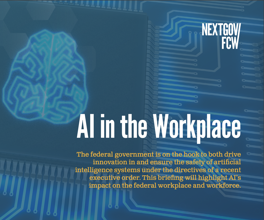FineReader software adds features -- for a price
FineReader is the most accurate desktop optical character recognition product we've seen
Improvements often come with a price. When we last looked at ABBYY Software House's FineReader Pro 5.0 desktop optical character recognition (OCR) program in October 2001, we found the program to be a less expensive, more accurate alternative to ScanSoft Inc.'s OmniPage Pro 11. On the downside, FineReader was not quite as intuitive to use as OmniPage, and it lacked the robust network capabilities of the other product.
Its new version, FineReader Corporate Edition 6.0, delivers significant improvements for networked installations, but adds some numbers to its price tag.
Earlier versions of FineReader were not totally without network capabilities. Like OmniPage Pro, FineReader 5.0 supported batch processing and distributed processing, in which scanning is done on one computer while recognition is processed on another. It also featured multiprocessor support.
With this new version, however, FineReader supports installations across the network and management of concurrent licenses. Multiple users can also share customizable dictionaries.
Notably lacking among the enhancements of FineReader's network tools, however, is the ability to schedule scan jobs, a capability that is supported by OmniPage.
In addition to its network-related features, FineReader has several important new processing capabilities. For starters, ABBYY has added the ability to read PDF files and convert them to editable text files. And although FineReader made quite a few mistakes in our test conversion of PDF files, it did a dramatically better job than OmniPage. The new edition also includes FormFiller, an application for converting scanned forms into digital forms with data fields.
Also, FineReader has batch indexing, searching and image splitting, a feature that lets you break images into smaller pieces rather than having to rescan repeatedly and crop.
As with the previous version, FineReader delivers high ease of use and the best combination of text-recognition accuracy and formatting retention that we've seen in a desktop OCR program.
At the same time, FineReader has lost some of its edge over the competition as far as its price is concerned. The basic program has risen to $299, while the new Corporate Edition is priced at $499, which is comparable to the price of OmniPage.
If the improvements in this new version of FineReader are not earthshaking, they are still welcome. And even with the increase in price, FineReader is still a bargain. Unless your agency or department needs the ability to schedule scan jobs, FineReader is a prime candidate for your OCR application.
NEXT STORY: State praises online job application