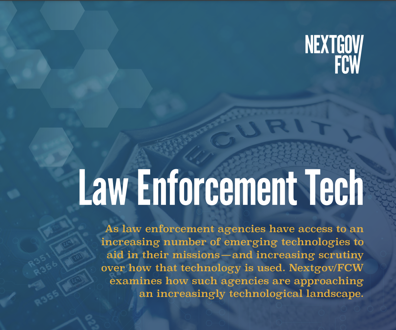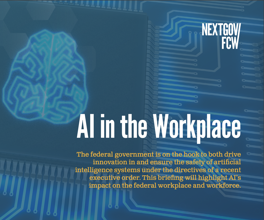Not all handhelds are created equal
Product reviews: Wireless links, keyboards, expansion slots, and price differentiate devices
With faster processors, more memory, better displays and integrated networking, handheld computers are evolving into devices that act a lot more like desktop computers while being small enough to slip into your shirt pocket.
The current generation of handhelds has benefited from some degree of standardization. Within each of the two major handheld categories — those powered by the Palm Inc. OS and those powered by Microsoft Corp. Pocket PC — the basics tend to be similar, such as processor speed and type and the standard functions that come with each operating system. Because of Pocket PC's extended functionality, you'll generally pay a lot more for such a device than for Palm OS-powered handhelds.
But if you think all handheld computers are created equal, think again.
Our roundup of five handhelds clearly demonstrates the variety that exists in the market. For example, don't assume that every handheld comes with Wi-Fi for Web browsing and messaging. Hewlett-Packard Co.'s Compaq iPaq comes with integrated Bluetooth instead, offering Wi-Fi as an option.
And although some units come with cradles for synchronizing with desktop computers, others come with USB cables instead. Still, all the handhelds in this review come with extensive optional accessory lists, so in most cases you can still get just about any option you need if you're willing to pay extra.
Before buying, look over the features of each handheld and decide what your agency needs to enable employees to work most efficiently. Obviously, the best choice would be a handheld that offers most of the features you need bundled with the unit so you don't have to pay extra for options.
We found that the inherent limitations that have long plagued personal digital assistants are still there. First, although the displays are growing sharper and more colorful, they are still so small that Web browsing, and even reading e-mail messages, is tedious.
Second, getting data into the PDA remains difficult. Yes, synchronization with a desktop computer is now a snap thanks to better software. But for original data entry, the only effective solution is a keyboard. Only one handheld in this roundup, Handspring's Treo 180, features an integrated micro keyboard; the others offer keyboards as options.
With this in mind, we liked the broader functionality of the devices running Pocket PC 2002 and found it well worth the extra expense. Agencies and departments that have standardized on Microsoft applications, especially Outlook, will find these PDAs particularly attractive.
We also attempted to review units from Casio Inc. and NEC Solutions Inc. Unfortunately, Casio sent us an entry-level Windows CE model that didn't fit in with the more robust units in this comparison. The NEC MobilePro had not arrived by our deadline. Shortly before press time, ViewSonic Corp. announced that it will introduce a handheld that will be available in November, so watch for a review in an upcoming issue of Federal Computer Week.
Treo 180
Maybe you can't have everything in a PDA, but Handspring sets out to offer as much as possible with the Treo 180.
This device is a combination mobile phone, Short Message Service text messenger and Palm OS organizer with wireless Web browsing and e-mail. And all of this functionality is squeezed into a surprisingly small package. It's about the length and width of Sony Electronics Inc.'s Clie, but a little thicker because of the flip-up lid.
The Treo 180 is also the only handheld in our roundup to feature a built-in thumb-sized keyboard (although a model with a Graffiti writing area instead of a keyboard is also available). The keyboard makes the Treo 180 a useful e-mail and messaging device, because composing text on it is more efficient than on-screen keyboards and Graffiti writing. It's also helpful when using the device as a phone.
We were somewhat intimidated at first by the multiple functionality of the Treo 180, but Handspring has done an excellent job of making the device user-friendly. After reading the reference guide and practicing, we were up and running almost like old pros.
To make or answer a call, simply open the lid. Users can customize the first screen that appears, but it conveniently defaults to a speed-dial screen that holds up to 50 entries. When using the address book, typing the first few letters of a person's name will scroll the list to that name. If you need to manually dial a number, you can use the keyboard or a large on-screen number pad accessed by simply pushing the "phone" button on the device.
Other phone features include a hold function, conference calling and speaker phone.
In our tests, the phone worked as promised except for one hitch: The recipients of our calls told us we sounded very faint, as though we were at half-volume. This held true for several phone numbers.
Because the Treo 180 is a Global Systems for Mobile Communications phone, it uses a Subscriber Identity Module (SIM) card, which stores carrier account data and the user's personal information. The easy-access SIM card door on the back of the unit enables you to easily swap cards and access your account on another phone.
Like the Sony Clie, the Treo 180 comes with a USB HotSync cable instead of a cradle. An AC adapter can be used separately when traveling.
For the busy mobile worker who needs organizer capabilities as well as wireless messaging and a phone, the Treo 180 is an extremely convenient device that rolls many functions into one small, lightweight package. Despite the multiple capabilities, the handheld is impressively user-friendly — with a friendly $349 price to match.
Compaq iPaq
The first thing that jumped out at us when we fired up HP's iPaq Pocket PC was the brilliant screen. We were wowed by it.
And with good reason: The backlit 240 x 320 thin-film transistor LCD with 64,000 colors is new for this model, the H3970. Also new, and complementing the display, is the 400 MHz Intel Corp. PXA250 XScale processor, designed to accelerate multimedia and security applications.
The iPaq runs Microsoft's Pocket PC 2002 operating system, which means that it also includes the Microsoft suite of productivity applications, including Pocket Word, Pocket Excel and Pocket Outlook. These applications were easy to use and effective, and we especially liked the easy integration with Microsoft applications on the desktop via the ActiveSync 3.5 program.
The iPaq takes a different approach than most PDAs to communications: Instead of the usual Web browsing capabilities, the iPaq comes with integrated Bluetooth, which allows the iPaq to wirelessly link to enabled PCs, printers and phones. For Internet or network connectivity, including sending and receiving e-mail messages, users will need to purchase one of several available expansion packs and use a modem card or Ethernet/local-area network card.
Data preservation is another noteworthy feature. The iPaq's File Store program allows for storage via 6M or 20M nonvolatile flash ROM, and a new backup utility offers options for backing up specific data, scheduling automatic backups, setting reminders based on battery life and adding password protection to the backup.
HP ships the iPaq with a host of bonus software on a companion CD-ROM, including Adobe Systems Inc. PDF Viewer, iPresenter Power Point Converter, FileCrypto Data Encryption, an eBook reader and an image viewer.
The iPaq's rounded side edges make the device comfortable to hold, and its silver case with shiny chrome buttons is eye-catching. The large oval-shaped navigation button makes scrolling and clicking a breeze.
There's also a convenient button on the side for making audio recordings. It's perfect for on-the-fly verbal notes. The surprisingly good sound deserves mention as well, and the device has a fairly large speaker (for a handheld) located on the front of the unit. A headphone jack is also included.
It's hard not to fall in love with the iPaq after using it for a short time. The screen is great, and the device's many features make it extremely versatile. You may not fall in love with the price tag, though: The iPaq retails for $749. One of the most important issues to keep in mind is that without an optional expansion pack, this handheld doesn't offer Internet or network connectivity — just Bluetooth.
Apart from its higher price tag and its integration of Bluetooth connectivity, the only significant feature that differentiates the iPaq from Toshiba Corp.'s e740 is an integrated, universal remote-control feature called Nevo. It enables the iPaq to control infrared-equipped audio and video equipment at the office and at home.
Palm i705
Expanding beyond the capabilities of many handhelds, Palm has given its i705 e-mail that uses push technology, which delivers corporate or other e-mail accounts, via redirection, to a handheld device in real time.
With push technology, users do not need to dial in and download messages. Instead, the messages are received on the handheld in real time. Users can also choose the method of notification, which will work even if the device is off. Options include a vibrating or audible alarm or a flashing LED.
If you don't need e-mail delivered to your i705 in real time, you can change the settings and retrieve e-mail manually. Palm offers secure, behind-the-firewall, end-to-end delivery.
The i705's e-mail software, MultiMail Deluxe, also offers on-the-fly filtering. Users can customize the filter by designating incoming e-mail to specific folders — including the trash folder — depending on criteria such as sender, date or message size. Palm also throws in America Online Inc.'s Instant Messenger service. Users can carry on conversations knowing that their chats are encrypted.
Browsing the Web on a handheld can be time-consuming because some Web sites contain large graphic and video files. Users on the go can take advantage of Palm's Web Clipping function, which sends condensed information to the handheld to save bandwidth and memory. When users have more time for full browsing, they can use the Google engine that comes with the Palm i705 or another browser of their choice.
New features in Palm OS 4.1 include a Note Pad application and enhanced security. In Note Pad, you can write notes and draw pictures directly on the screen and save them. The new security features allow you to auto-lock the Palm, mask or hide data entries, and synchronize your handheld password with your desktop password.
Bonus software includes DataViz Inc.'s Documents to Go 4.0, which enables a user to create, view and edit documents and spreadsheets; MGI PhotoSuite Mobile Edition 2.21, which allows you to store photos and video clips, view media files on expansion cards and more; and Palm Reader 1.0, a reading application for e-books and periodicals.
It's not just the inner workings of the Palm i705 that deserve mention. This model is sleek and streamlined, with a built-in antenna that is a small, sturdy hump at the top of the unit instead of a pull-up version. The device is thinner and smaller than the Palm VIIx, and it comes with a slot that accepts Secure Digital (SD) and MultiMediaCard expansion cards.
One area Palm does need to catch up on, however, is battery charging. It's the only handheld in our review that does not come with an AC adapter cable for charging without the cradle or the synchronization cable. An optional travel charger costs $40.
If connectivity is crucial for your agency, you should definitely consider this snazzy offering from Palm. The push technology e-mail keeps users connected to corporate or other e-mail accounts in real time, while the Web browsing options and AOL Instant Messenger round out the connectivity features.
Clie PEG-SJ30
In a word, the Sony Clie is...cute. Shorter and narrower than a typical palm-sized handheld — but about as thick — the Clie PEG-SJ30 sticks to basic personal information functionality with a nice price to match: $300 through Sony's Web site.
The Clie is designed for users who don't need wireless connectivity and are interested primarily in personal information management functions such as an address book, calendar, task list and memos.
Because the Clie runs Palm OS 4.1, which comes with the Palm desktop software, you can download e-mail from your desktop PC for reading on the road.
And you can do all this while enjoying the extremely clear, high-resolution, full-color TFT display. In fact, this display has a higher resolution than the iPaq's does, although it's not quite as bright.
In keeping with the Clie's overall theme of simplicity and ease of use, Sony does away with the cradle idea altogether and instead uses only a USB cable to synchronize with a desktop PC.
The Clie comes with a Memory Stick media slot for storing and transferring digital content, such as still and moving images, voice and music clips, and other applications. But note that the Memory Stick slot will not accept SD or MultiMediaCard expansion cards. Likewise, Memory Sticks cannot be used in SD or MultiMediaCard slots. Clie's reliance on Memory Stick is only a serious limitation if you use SD cards or MultiMediaCards elsewhere and want interoperability. More than 300 companies support Memory Stick, including all the vendors in this review except Handspring.
A nice navigation feature is the Jog Dial wheel on the side of the unit. It works like a mouse with a scroll wheel: Turning it scrolls through items, and clicking it carries out a mouse click. There's even a button just below the wheel that returns you to the previous screen.
Along with the features that come with Palm OS 4.1, Sony bundles Memory Stick applications, Clie Paint and Photo applications, a world alarm clock and several others.
If you need a small, basic organizer without wireless connectivity, the Sony Clie might be the handheld for you. You won't pay much to get a high-resolution color screen, plenty of memory with the option of expanding and full Palm OS functionality.
Toshiba e740
It had to happen. Toshiba has long made some of the best ultra-light notebooks. And now it's moving into the PDA market with a vengeance. Its flagship handheld is the e740, a slim and slick silver device that offers one of the sharpest color displays we've seen.
In fact, the e740 is nearly identical to the iPaq. Both offer brilliant, high-resolution color displays. Both run Microsoft's Pocket PC 2002 and come with 64M of memory and SD slots.
Both come in sleek silver cases with handsomely rounded edges. And both devices have a convenient scroll dial and button on the left side for quick scrolling. But only the e740 has a CompactFlash card slot.
Also like the iPaq, the e740 offers a bank of buttons on the front of the device that offers easy access to the calendar, contact list and tasks, as well as a large navigation button. Indeed, the only external feature we didn't like was the on/off button, which is on the top front of the unit. We often accidentally turned the unit back on when putting it away in the travel pouch.
Finally, we weren't bowled over by the unit's speaker, although we found the output of the 16-bit stereo to be much better when using the headset.
The only other shortcoming we found with the e740 was the lack of an optional keyboard, but Toshiba will release two compatible third-party keyboards this month.
On the plus side, there are several features that set the e740 apart from the crowd. First, Toshiba offers an optional Expansion Pack for $100. It plugs into the bottom of the e740 and enables the user to connect to a monitor or projector for displaying stored presentations. It also offers a USB port.
Another handy option is the high-capacity battery pack, which covers the entire back of the e740. In exchange for the added thickness, however, you'll receive twice as much battery life.
And if you're using the device for multimedia, you'll appreciate the fact that the e740 employs an ATI Imageon 100 2-D graphics chip that helps the main processor handle such files.
As noted above, the e740 comes standard with integrated Wi-Fi wireless network support. And we found the wireless connectivity — activated by a switch on the bottom of the unit — to be flawless. If you want to employ Bluetooth to connect to other devices, such as printers, you'll need to purchase the optional Bluetooth card.
Price is another feature that separates the e740 — its $599 price tag is $150 less than the comparably equipped iPaq. If you're looking for a handheld with integrated Wi-Fi, the Toshiba e740 offers the best value we've seen.
NEXT STORY: Census tests boundaries on Web