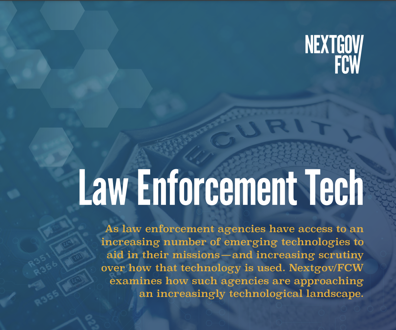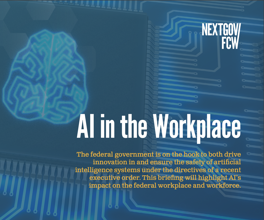LCD monitors take center stage
LCDs have some limitations, but prices are dropping and displays are improving
Who wouldn't want a stylish flat-panel display on his or her desk?
LCD monitors offer obvious advantages over CRT monitors. First, flat-panel LCD displays have a much smaller footprint, freeing up valuable space on your desktop. Second, even those with bad backs can easily move a 20-inch LCD monitor, weighing in at about 25 pounds, from one room to another. The light weight also means that the monitors can easily be attached to wall mounts or movable arms, removing them from the desktop altogether. Finally, flat-panel LCDs are just more, well, elegant.
On the downside, LCD monitors have limitations that have prevented them from being more widely adopted. First, they are significantly more expensive than CRT displays. And manufacturers have only recently been able to construct reliable displays that are larger than 20 inches. That's why the natural early market for LCD displays has been in laptop computers.
Also, many graphic artists say that CRT monitors deliver truer colors. And LCD monitors certainly have more limited viewing angles than CRT monitors. As you move to either side of an LCD monitor, on-screen images degrade significantly. And many users operating simulations and video (as well as games) have found that the relatively slow screen refresh rate of LCD displays can result in degraded performance and even visible trails as objects move on screen.
Finally, because LCDs use a matrix of cells to display images, there is a single resolution at which the monitors work best. If you want to stray from the recommended resolution — as you can easily do with a CRT monitor — you will likely find the results to be a disappointment, with blurry text and fuzzy images.
The good news is that most of these limitations are rapidly disappearing. Especially for larger LCD displays, prices have dropped significantly during the past year, although LCDs still cost more than comparably sized CRTs. And the displays are improving, thanks to broader viewing angles and faster pixel response times.
For this roundup, we tested six of the market-leading, large-format displays. We will follow up shortly with separate reviews of two models that were not available in time for this review, one from Eizo Nanao Corp. and one from CTX International Inc. We ran each device through DisplayMate Technologies Corp.'s battery of tests, DisplayMate for Windows, on two passes — first attached to the analog output of an nVidia Corp. GeForce4 Ti graphics adapter and then attached to the Digital Visual Interface (DVI) output of a Matrox Graphics Inc. Parhelia graphics adapter.
In our testing, DVI was the great equalizer. We found significant differences in display quality when running the six units in analog mode, with some of the devices producing an irritating amount of noise and distortion. Two units — Samsung Electronics Co. Ltd.'s SyncMaster 240T and Sony Electronics Inc.'s SDM-X202 — delivered the best performance in our tests.
The one performance issue that was not significantly affected by DVI was the viewing angle. Although all of the vendors claim that their displays are viewable from at least 80 degrees in any direction, image quality degrades somewhat in most displays before that angle is reached.
When we ran the same battery of tests on the units using DVI instead of analog mode, the noise and distortion that afflicted some of the units disappeared completely. In short, budget-conscious departments may want to consider a lower-priced display as long as some of the savings are diverted to upgrading to a DVI graphics adapter.
The units in this roundup also offer a variety of choices. Some have upstream and downstream USB ports, allowing you to conveniently connect mice, keyboards, digital cameras and the like. Some of the units have stands that enable you to adjust the monitor up and down, as well as swivel and tilt it. Two of the units — NEC-Mitsubishi Electronics Display of America Inc.'s MultiSync LCD2010X and ViewSonic Corp.'s VP201mb — allow you to swivel the display to portrait mode. Some of the units also include built-in speakers.
For a comprehensive chart comparing the products' features, go to www.fcw.com.
Dell 2000FP
The Dell Computer Corp. 2000FP offers a sharp display with a very low price tag — $1,307.
The display's case, however, is on the bulky side with a fair bit of wasted space. The push-button controls, for example, sit in a border under the display that is 3 inches thick. And in the middle of that border is a large (1.5 inches wide) and distracting silver Dell logo.
The control labels on the front, like the port labels on the back, are very difficult to read. We did, however, like the easy access to ports in the back of the unit. In addition to the analog and DVI ports, there is an S-Video composite port.
Anyone using the Dell 2000FP would be well advised to use a DVI card. In our tests of the product running in analog mode, we found slight darkening along the right side of the screen as well as visible scan lines. Fonts were only clearly readable down to 7.5 points. When we tested the monitor using a DVI connection, however, fonts were clear down to 6.8 points and the screen noise vanished.
Dell's claim of viewing angles of 80 degrees in every direction is accurate, though we did notice that images darkened considerably as the angle approached the 80-degree mark.
Dell doesn't offer the biggest or best display in this batch of monitors, but it does deliver a solid product at a low price.
MultiSync LCD2010X
As expected, NEC offers a solid display at a reasonable price. We liked the quality of the unit's display, despite the LCD2010X's relatively large pixel pitch, slow response rate, low contrast ratio and its recommended resolution of only 1,280 x 1,024.
The LCD2010X performed well on our battery of tests. We did find some noise and scan lines on the tests when running in analog mode, but those problems were not apparent when running most business applications. By boosting the vertical scan rate to 72 Hz, those effects were eliminated, although this negatively affected the clarity of the display. And the noise issues disappeared after switching to DVI mode.
The LCD2010X's viewing angle is very good — better than all but the Samsung and Sony units.
The physical design of the LCD2010X is impressive. Unlike most of the other monitors, the LCD2010X enables users to not only adjust the tilt and swivel of the unit, but also move the display up and down. In fact, users can even turn the display 90 degrees to use it in portrait mode, and pushing a button on the front of the unit will align the video output appropriately.
We also like the unit's easy-to-read markings and easy access to ports — although the arrangement leaves the cords coming out of the side of the back.
Planar PL201M
With Planar Systems Inc.'s PL201M, less is more. At $1,375, the PL201M offers the next to lowest price of any monitor in this comparison. The PL201M also has a significantly smaller case than the other units. The monitor measures 20.1 inches and weighs only 22 pounds. The unit is sleek and nonintrusive, so it's easy to overlook on your desktop unless you're actually using it.
Truth be told, we were not impressed with the Planar display when we first ran our battery of analog mode tests. Most noticeably, the device put out heavy noise patterns that blurred text on the display. When we connected the device to a DVI adapter, however, the display settled down nicely.
Therefore, we recommend not buying the PL201M unless you're planning to use a DVI graphics adapter with it. The monitor is also relatively limited in adjustability. You can tilt the screen, but there is no ability to swivel or move it up and down. Also, the unit's modest set of control buttons and ports are poorly marked.
Don't look for bells and whistles with the PL201M. There are no built-in speakers or USB ports. But if you're looking for a clean 20-inch screen for a bargain price — provided you're using DVI — the PL201M is worth a look.
SyncMaster 240T
Yes, it's expensive. The $3,429 price tag of the Samsung SyncMaster 240T is more than double the price of four of the seven units we tested. But the SyncMaster 240T also offers a good deal more than the other units.
First, the display size is significantly larger, measuring 24 inches. That's enough real estate to comfortably fit two documents — or a document and a Web browser window — side by side. The display's dimensions are matched by the highest resolution of any display in this roundup — 1,920 x 1,200.
The SyncMaster 240T breezed through our battery of tests, turning in an excellent performance even in analog mode. Bandwidth issues generated slight noise on some of the tests in analog mode, but the noise was not at all apparent in actual use. And the display really shines in DVI mode.
The SyncMaster 240T offers an array of extras, including a remote control unit, picture-in-picture capability and optional speakers that attach to the side of the monitor. The unit is also very generous when it comes to input terminals. Not only are ports provided for analog video and DVI, but also for RCA and S-Video for connecting VCRs, DVDs and camcorders.
We also liked the SyncMaster 240T's elegant design. The black and silver matte finish is stylish, and the touch button controls along the bottom of the front are clearly marked.
The monitor's high price may be difficult to justify, but if you're doing presentations or need the extra screen size for other purposes, you won't be disappointed by this unit. Of all the monitors we tested, the SyncMaster 240T is the one we would most like to keep on our desks.
Sharp LL-T2010W
Sharp Systems of America's LL-T2010W is a solid monitor with a good display, but it is priced on the high side for the features it offers.
The unit performed adequately on our tests running in analog mode, but we experienced significant noise resulting from variations in pixel timing. Those problems disappeared when we switched to DVI mode. Be aware, however, that while the LL-T2010W offers a DVI port, a cable is not included and must be purchased separately.
Users in our test thought that dark colors seemed too dark when viewing the screen straight on. The unit offers good viewing angles, but colors tend to wash out before the angle approaches the claimed maximum of 85 degrees.
The monitor's physical design has advantages and disadvantages. First, we appreciate that the screen can be swiveled to the left and right as well as tilted front to back. We also like the unit's USB ports. Using the single upstream port, a user can connect the monitor to a USB port on a computer or a self-powered USB hub. Two downstream ports are provided, enabling you to connect USB devices, such as keyboards or cameras.
Like the other monitors, the Sharp unit offers an automatic adjustment utility. The utility works fine, but it's not a one-click process. First, users must press the menu button, then select Auto. Buttons on the front are easy to read, but there are no quick adjust buttons for brightness and contrast. Instead, users have to call up the menu.
We were very frustrated by the LL-T2010W's arrangement for attaching cables. Ports are well marked, but they are hidden behind plastic pieces that are difficult to remove.
Sony SDM-X202
In designing the case for the SDM-X202, Sony's engineers seem to have consciously made an attempt to do things differently. It worked.
The case is attractive, with a circular base that occupies only a 10-inch diameter of desk space. The screen is set in a narrow border of matte black with a bank of dimpled control buttons running along the side rather than the bottom of the unit. The bank of controls includes a toggle button for quickly switching between two inputs, which means two computers can easily share the monitor. There's also an Eco button, which immediately kicks the unit into power-saving mode.
Also unusual, the ports in the back of the unit are covered by a large, curved piece of plastic that fits over the entire back. The cover is easily removed, providing easy access to the unit's generous selection of ports. In addition to the expected analog and DVI ports, there is an additional analog port and two upstream and two downstream USB ports.
There is also a port in the back for connecting audio. At first glance, we didn't even notice the built-in speakers. The speaker grill is discreetly worked into the lower corners on the front of the unit.
The SDM-X202 excelled in our video tests, nearly equaling the performance of the Samsung unit on the analog tests and turning in a perfect performance when running in DVI mode.
The Sony SDM-X202, in short, offers a very strong combination of performance, features and price.
ViewPanel VP201mb
ViewSonic's ViewPanel VP201mb is very similar in features to the NEC MultiSync LCD2010X; however, the VP201mb also includes built-in speakers, higher resolution and a lower price tag.
Like the NEC unit, the VP201mb can be swiveled, tilted, raised and lowered, as well as turned 90 degrees so that users can work in portrait mode.
The VP201mb is attractive, with a small footprint and a matte black finish.
A generous bank of buttons runs along the bottom of the front panel, including mute and volume adjustment for the speakers. But we found the labels difficult to read. Ports are easy to access in the back, but cables are not contained in any way so they dangle down directly behind the screen.
We did encounter noticeable noise on some of our video tests when running the VP201mb in analog mode, but those problems cleared up when we tested with DVI.
In our tests, the VP201mb came through with good results. However, on some test images, the bright portions seemed a little too bright when viewed head on. Colors washed out quickly as the viewing angle increased, and the darks quickly became muddy.
The VP201mb is a solid unit. If a department needs a monitor that can swivel to portrait mode, the VP201mb's performance and moderate price make it a model to consider.
NEXT STORY: Surviving, relocating and job-seeking