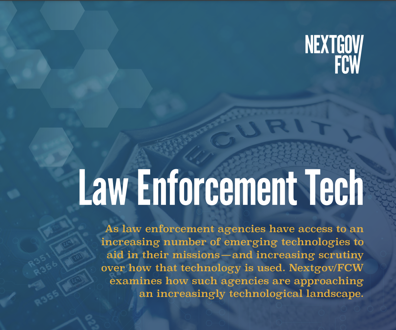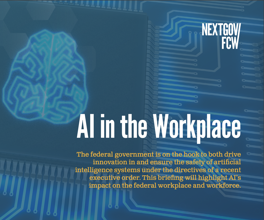Detection tool watches wireless links
AirDefense Guard notifies staffers of possible security breaches on wireless LANs
Monitoring for unauthorized clients on a wireless local-area network can be like looking for an enemy in a sandstorm. You know someone is out there, just not where or how many.
In comes AirDefense Inc.'s AirDefense Guard wireless intrusion-detection system to offer a clearer view of activity on your wireless network. As with any intrusion-detection system, AirDefense's primary focus is to notify staffers of possible security breaches to a LAN. But what AirDefense does differently is focus exclusively on what's happening on the wireless side of the network.
I tested AirDefense Guard at the Naval Postgraduate School in Monterey, Calif., and in my Silicon Valley lab. The intrusion-detection system did well finding my authorized clients, access points and quite a number of unauthorized devices. I also conducted several intrusive tests including Service Set Identifier, man-in-the-middle and denial-of- service attacks, all of which AirDefense correctly detected and notified me of their occurrence.
AirDefense can do all that because it is solidly focused on a policy-based structure. A policy focus means that there are well-designed rules and limitations that govern the core of the AirDefense product. The default policies that come with the product are a good starting point and are sufficiently strict but flexible when it comes to customizing for your agency's or department's requirements.
The policies govern not only the security core of the product, but also the other two areas the AirDefense product covers: device discovery/vulnerability assessment and performance/health management.
A hardened Red Hat Inc. Linux server is at the core of the AirDefense intrusion-detection system, gathering information from remotely distributed network sensors — via HTTP or Secure Sockets Layer (SSL) — and presenting that information to any Java-enabled client browser via SSL on the AirCommand Web console.
Setting up AirDefense's midtier 2200 Linux server was fairly simple and entailed just hooking up a keyboard and monitor to the server box to set the network address and network time protocol.
The sensors are passive access points, which are not accessible via wireless devices and are therefore secure from air-based attacks. One intrusion-detection system sensor can be used to monitor wireless traffic for several access points.
The product was adept at discovering all of the access points I had in my two test beds including devices from Cisco Systems Inc., Proxim Inc. and 3Com Corp. and several types of wireless Network Interface Cards.
I tweaked the vendor policy to allow only those vendors' cards that I knew were authorized on my network. After making those changes, if an unauthorized access point or NIC tried to access the networks, I was immediately notified via Web console (and could have been via e-mail).
I was also pleased that the AirDefense Web console correlated events so that I didn't have to look at hundreds of separate events on the primary Web console dashboard. If I wanted to expand a correlated event, I just selected the event to get a more detailed view. Overall, I was very pleased with the layout of the information that was presented by the AirCommand Web console front end.
The AirDefense system also has a set of default policies that relate to the performance and health of wireless networks. I found the default policy parameters for access points and wireless NIC thresholds a good starting point and well thought out. This type of threshold monitoring enabled me to see the overall health of my deployed access points so I would know if I needed to deploy more access points in a certain area to alleviate wireless bottlenecks or if there was a possible access point failure that otherwise would have gone unnoticed.
The flexibility of the AirDefense policies also allowed me to monitor for ad hoc networks, making sure that Wired Equivalent Privacy encryption was continually enforced between access points and client connections and monitoring for network interference.
AirDefense does have some notable limitations. First, this device is not a wireless gateway or a more advanced wireless intrusion-prevention device, so all it can do is notify staffers that there is a problem on the network. It cannot prevent an intrusion. Second, in pinpointing the source of an attack, AirDefense can only specify which sensor detected the attack, which means the offender could be anywhere within several thousand square feet.
Finally, AirDefense is currently available only as a relatively expensive hardware/software solution running on AirDefense's hardened and secure server.
However, if you don't need the security of maintaining your own in-house AirDefense server, your agency or department can save money by contracting out for server services and purchasing only sensors for in-house deployment.
Garza is a freelance author and network security consultant in the Silicon Valley area of California. He can be reached at vgarzasprint@earthlink.net. Lt. Cmdr. Joseph L. Roth of the Naval Postgraduate School contributed comments for this story.
NEXT STORY: Software will track Everglades land