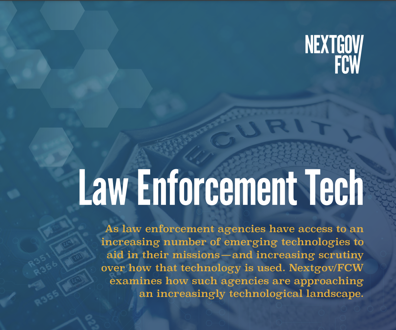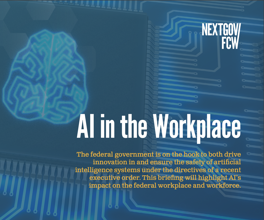InaQuick rescues PCs from system crashes
Software restores data by tracking changes on drives
InaQuick Rescue can't erase the sinking feeling you get when you miss your flight, but it can help prevent that same feeling when your computer crashes.
The software, made by Inasoft Software Inc., can restore data on PCs in the event of an operating system crash, application error, missing or corrupted files, accidental deletion and crashes caused by viruses.
Unlike most data recovery products, Ina-Quick Rescue does not create a duplicate drive image or back up any files, which are methods that eat up hard drive space and can take hours to restore the data. Instead, it uses a proprietary technique to track sector changes on the hard drive.
Because the hard drive's file system is a collection of sectors, InaQuick Rescue can save the locations of all the sectors and then revert to this saved information during a rescue. According to Inasoft, the saved information consumes only 0.05 percent of the total hard disk space while other, traditional system restore software can use up to 40 percent.
Indeed, we monitored the amount of used disk space on our hard drive, and the program used only about 0.01G.
In addition, installation of traditional recovery packages can take more than two hours, with the recovery process often measured in hours, not minutes. In contrast, InaQuick Rescue takes minutes to install and seconds to restore data, regardless of the amount.
The building block of an InaQuick Rescue system restore is called a checkpoint. You can schedule automatic checkpoint creation on an hourly, daily, weekly or monthly basis, and you can also manually create one at any time. Each checkpoint is like a snapshot of the PC at the time it is created.
We reviewed Ina-Quick Rescue Professional, which is designed for enterprise installations and can store up to 10 checkpoints. When you need to restore the system, you can choose to restore to any one of your saved checkpoints.
Another version of the software, InaQuick Rescue Standard, can store just one checkpoint. The standard version targets enterprise users whose configurations do not change regularly. It's also well-suited for public installations such as kiosks or classrooms where the computer is regularly returned to the same baseline.
The company points out that this product should not replace regular system backups. Rather, it's designed for situations that require fast system availability in case of a software failure, virus attack or corrupted data.
Bear in mind that InaQuick Rescue does have some limitations, which are clearly stated in the manual. It does not protect the system from hard disk failure, for example, and it does not work when the PC is booted from a device other than the hard drive, such as a floppy disk. In addition, low-level formatting, defragmenter programs and some disk wipe tools will disable the software.
InaQuick Rescue offers an administrative access level and a user access level that only allows access to the rescue function.
We found the administrator console easy to use overall. It features helpful status indicators such as the time of the last checkpoint creation, called an update, and how much hard drive space has been used. You can also view a list of all saved checkpoints.
The software can rescue PCs outside of Microsoft Corp.'s Windows, which is a valuable feature because you can easily recover from an operating system crash. When the InaQuick Rescue logo appears on the screen at bootup, press F9 to access the list of checkpoints on that machine and simply choose one.
Similarly, you can manually create a checkpoint from outside of Windows by pressing F10 at startup. This is helpful for diagnosing the cause of a crash, for example.
Another useful feature is InaQuick Rescue's command line (DOS) interface that allows you to operate outside of Windows.
InaQuick Rescue is not a cure for every type of system malfunction, but it's a great tool for quickly rescuing computers that have crashed because of viruses, software failures or data corruption. The professional version's ability to save 10 checkpoints makes it especially useful for enterprise environments in which configurations are routinely altered.
NEXT STORY: States need better security