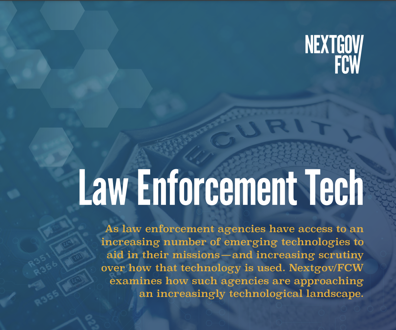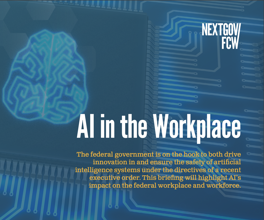PC Blade worth cost of admission
Security, management features justify price
Few nightmares are worse for government information technology managers than the theft of sensitive data. Unfortunately, desktop PCs are highly susceptible. Criminals can break into buildings and steal entire computers, and employees can download data and copy it onto floppy disks or CDs.
PC management woes can approach nightmare status. Upgrades often require technicians to work on PCs individually, and moving groups of users can be time-consuming. Other problems, such as PC failures, cause significant downtime and lost productivity.
To address such issues, more government agencies are adopting an architecture called blade PCs.
Blade computing takes the PC off the desktop and places it behind the data center's locked doors, leaving only a small box on the desktop. The box is essentially a hub for connecting the monitor, mouse, keyboard and other peripherals.
In the data center, each PC is reduced to a thin rectangular board — the blade — with the processor, hard drive and memory mounted on it. Multiple blades slide vertically into a rectangular cage and multiple cages can be rack-mounted and connected to one another.
We reviewed ClearCube Technology's system, called the ClearCube Solution. Other vendors make various parts, but ClearCube is the only vendor offering a complete blade PC solution. Hewlett-Packard Co., however, will release a system soon.
ClearCube has units deployed in the Homeland Security Department, the State Department and the North American Aerospace Defense Command. Most of the company's federal installations are in secure environments.
At the desktop
The box, which can sit on top of the desk or be mounted underneath it, is called a Universal Command Port, or C/Port. It features standard ports for a monitor, mouse, keyboard, and audio input and output.
It also includes two USB 1.1 ports that act as a powered hub to connect multiple devices. The ports, which connect storage devices such as floppy or CD-ROM drives, can be secured via ClearCube's software or hardware to prevent unauthorized downloading or file copying.
The C/Port has no moving or removable parts. Each port requires an AC power connection and comes with a small power brick.
A standard Category 5 cable connects the C/Port to the data center, with a maximum connection distance of 660 feet. An optical-fiber C/Port is also available, connecting to the data center at a maximum distance of 1,650 feet.
Finally, ClearCube's optional Multi-Video eXpander allows users to connect up to four monitors at once.
In the data center
Each blade PC is a user's dedicated computer, with its own hard drive, memory, video card and motherboard. The blade model we reviewed featured a 3.06 GHz Intel Corp. Pentium 4 processor with Hyper-Threading Technology, up to 1G of Double Data Rate (DDR) synchronous dynamic RAM and an Ultra Advanced Technology Attachment/100 Enhanced IDE hard drive up to 120G. Intel's Hyper-Threading Technology increases a processor's efficiency for improved performance with demanding applications.
Standard blade PCs come with an NVIDIA Corp. GeForce2MX graphics processor with 32M of memory, but a multivideo blade for power graphics applications offers a quad-capable video card based on NVIDIA's Quadro4NVS processor with 64M of DDR memory. The video card is an interchangeable mezzanine card that can be upgraded.
In addition, the multivideo blade is compatible with both VGA and Digital Visual Interface input monitors at resolutions up to 1,280 x 1,024.
ClearCube also offers a dual Intel Xeon processor double-wide PC Blade that uses two slots in a cage. All of the company's PC Blades run Microsoft Corp. Windows 2000 Professional, Windows XP Professional and Linux.
Each ClearCube cage can hold up to eight single-processor blades. The cages are 3U (5.25 inches) high and 30 inches deep. Fourteen cages will fit in a standard 19-inch-wide, 42U-high rack for a maximum of 112 blades per rack. Up to 14 cages can be linked for remote administration and a feature called spare switching.
Spare switching is an important function for agencies that can't afford user downtime. It allows a user with a failed blade PC to be switched almost instantly to a spare blade reserved for this purpose. The user can continue normal computing functions within seconds.
IT managers typically designate one spare per 50 blade PCs, but installations that require a higher level of availability may use a ratio of one spare for every 24 blades.
The software
The ClearCube Management Suite consists of four browser-based components that work to provide comprehensive management functions for the entire system. The browser interface gives managers access from anywhere in the world.
Blade Manager monitors general blade health and contains basic management features, Switch Manager enables spare switching, Data Failover backs up data, and Move Manager enables single or group moves with a few mouse clicks.
Blade Manager
Blade Manager provides a consolidated look at the health of the blade PCs, allowing administrators to manage up to 250 blades from one console. It monitors fan speed, voltages, processor temperature, memory use and more.
Alerts warn administrators of hardware problems such as high processor temperatures, unauthorized intrusion or faulty fans. Thresholds for low-memory and low-disk-space alerts are user programmable. Using slider tabs, two threshold levels can be set: warning and critical.
ClearCube's standard software package cannot set thresholds for multiple blades at once because most government agencies and enterprises that buy this solution already run management software such as Intel's LANDesk and IBM Corp.'s Tivoli. Alternatively, ClearCube sells a software add-on with this capability.
A simple button click can trim the comprehensive list of blade PCs to a view of only the available blades or only the unhealthy blades. Using check boxes in front of each blade PC listing, you can select groups of blades to reboot, power off or power on with the click of one button.
Data Failover
Data Failover is a backup system used in conjunction with Switch Manager and Move Manager. It can back up user data to several locations, including the unused hard drive space on one or more peer blade PCs. Most corporate hard drives contain several gigabytes of unused space.
You can manually select backup locations such as peers, a server or other network-attached storage; otherwise, the automatic peer- assignment function determines the most efficient use of disk space.
The software automatically resynchronizes peers that have been disconnected from the network, and redundant backup is available, allowing you to choose the number of peers you would like to use. Archived files are encrypted using a proprietary algorithm.
Switch Manager
In the event of a blade PC failure, administrators can use Switch Manager to transfer the user to a spare blade in seconds — it literally takes only one click. The Data Failover software automates the transfer of the user's backup data from a peer blade or other location to the spare.
We especially liked the graphical user interface, which features a graphic of the cage's front that looks almost like a photograph. You can see which slots are filled with blades and which are empty, and the LCD windows are accurately shown with their labels. Each blade has a picture of its corresponding C/Port above it, along with the label, which is typically the user's name.
From here you can shut down, reboot or power up blades; view each blade's status; and configure cage and blade names.
Remote-control options include connecting a C/Port to any blade within a defined group. In addition, administrators can share any user's video screen or control any blade.
Finally, 8 x 8 Switching Mode facilitates blade sharing and pooling by allowing the eight blades in a cage to connect to eight C/Ports in any combination.
If you're not running management software such as LANDesk or Tivoli, you can see the serial number of each blade but not the operating system, processor, memory and hard drive information. Those fields are populated by the management software.
Move Manager
Move Manager streamlines the process of moving users from one physical location to another. With a few mouse clicks, it can transfer an entire hard-drive image from one blade PC to another, which is especially helpful for group moves. We liked the project manager wizard that helps administrators plan and execute a group move step by step.
Moves can be scheduled for evenings or weekends, minimizing disruptions. Automatic backups occur before each move and administrators can schedule hard-drive backups at any time. For added safety, a rollback feature can restore a hard drive to its previous state.
Tracking and monitoring features such as completion confirmation and logs round out the package.
The bottom line
ClearCube is an excellent solution for government agencies that are concerned about security. Although the system is initially more expensive than traditional PCs, significant time, and therefore cost, savings are realized thanks to the centralized management.
***
PC efficiency The ClearCube Management Suite
Blade Manager: Monitors blade health; allows remote wake up, reboot and shut down; displays real-time status information; receives and logs automatic alerts based on programmable thresholds; and alerts of and logs hardware and software changes.
Switch Manager: Switches a user to a spare blade in case of failure and displays cage and blade status.
Data Failover: Backs up user data on the unused portions of one or more peer blades; allows scheduled backups; and encrypts archived files.
Move Manager: Transfers a user's full hard-drive image from one PC blade to another in a different location and can move groups of users with a few mouse clicks.
NEXT STORY: Fairfax tax cheat reports go online