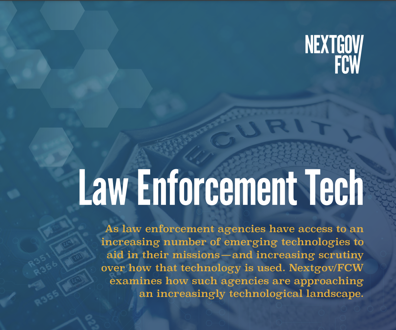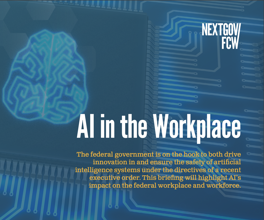Queuing up printer savings
When government offices take steps to control their document costs, they reap the rewards.
The only time most agencies are aware of how much money they spend on printers is when they buy them. That’s a costly form of cluelessness if you consider that organizations typically spend as much as 5 percent of their overall budgets on printer-related expenses — paper and ink supplies, maintenance, upgrades, and lost productivity — according to Gartner, a market research and consulting firm.Printing is generally an unmanaged mess, said Ken Weilerstein, research vice president for print markets and management at Gartner. “There is typically no one single individual or part of the organization that has responsibility or control or interest in managing the space.”Those who do look after printers often face challenges such as aging devices, which cost more per page to operate, and a hodgepodge of equipment from different vendors. Managing printers from many vendors makes it harder to achieve savings on ink and toner supplies, maintenance contracts, user training and help-desk support, procurement experts say.The government’s problem is bigger than the sum of its devices, said Enrique Barkey, director of worldwide public sector and education at Hewlett-Packard Global Enterprise Business. “It really is an issue of managing the entire imaging and printing environment and also improving workflow,” he said.Linda Santos, administrator at the Office of the City Attorney in Torrance, Calif., said printing is a significant challenge for the office. Once infamous as the black hole of City Hall, the attorney’s office was overwhelmed by the paper records, printers and copiers it had to maintain. That was before officials installed an electronic document management and workflow system and reduced the inventory of document-production equipment to a few multifunction printers. Since then, the office has significantly lowered its printing and paper costs and the number of filing cabinets it uses. Instead of 100 cabinets, the office now has 15, and instead of employing nine support employees, the office now has four. Gartner analysts estimate that organizations can cut their printing costs by as much as 30 percent by taking stock of their printing operations, consolidating equipment and thinking strategically about electronic document production. The first and most important step officials can take to reduce printing costs is to conduct an in-depth assessment of their organization’s devices and overall printing operations. They should take an inventory of their printers, copiers, fax machines and scanners. Then they should determine the age, vendor, model number, location and usage trends of each piece of equipment.Agencies should also identify which department bought the equipment and whose budget pays for ongoing supply and maintenance expenses.They can conduct the assessments manually, but automated solutions can help, said Joe Mangano, eastern territory field sales manager at CDW Government. Many companies that sell printer and network software offer programs that create printer inventories.Some vendors offer programs that go beyond creating inventories. Netaphor Software, for example, has a product called SiteAudit that tracks expense information, including per-page costs for each device, and service information, such as error frequency, downtime and service time.“What we see quite often is that organizations tend to be overdeployed, meaning they have a lot of printers that get used very little,…less than 100 pages per month,” Mangano said. “Or we’ll see printers and copiers that break down a lot or are being serviced at a high frequency rate. Both of these situations end up increasing costs.”Gartner said organizations should monitor print use for two or three months to get a baseline for volume and associated costs. Once agencies have a good sense of what they’ve got, they can start taking steps to improve efficiency and performance. That includes replacing all devices more than five years old with newer ones, reducing the number of suppliers to two or three and restricting the use of color printers, which cost more to operate than black-and-white ones. “Providing some constrictions on what departments can buy forces your purchase volume into specific models, and you can begin to get some economies of scale,” said Peter Grant, managing vice president of print markets and management at Gartner.With an assessment report in hand, organizations should plan to redeploy devices to decrease costs. For example, an office might choose to relocate a leased copier/printer to a higher-volume area, thereby reducing the per-page cost.Organizations can increase the number of users per device by setting up shared printers, and they can replace stand-alone printers, copiers and fax machines with a multifunction device.However, managers should make those decisions only after carefully assessing users’ needs and the impact of changes on traffic and productivity, Grant said. “You don’t want people standing in line, and you don’t want them to spend half their day walking to a printer,” he added. Consolidating and paring down has worked effectively for the Office of the Tax Collector in Orange County, Fla., said Joe Giovanelli, the county’s management information systems manager. The office prints nearly 500,000 tax invoices a year. By getting rid of multiple older printers, copiers and fax machines and replacing them with HP M4345 multifunction printers at each of its nine main offices, people no longer have to work nights and weekends to oversee big print jobs. The multifunction printers’ increased load capacity and reliability mean jobs finish without interruption — and without supervision, Giovanelli said.To maintain efficiency, managers must stay on top of the situation. “In the past, the approach was to buy a new [printer] every five or seven years, and if it breaks, replace it,” Weilerstein said. “That’s not really a strategy. That’s just reactive behavior.” Any organization that is serious about reducing its printing costs must have an electronic game plan. Illinois, for example, has started making the switch from paper-based to electronic forms using Adobe Systems’ electronic document products. The state’s Department of Human Services has reduced its inventory of forms from 6,000 to 2,000, said John Rigg, the department’s forms manager. The department now spends $100,000 less per month to produce forms, and it has lowered its costs for storing, shipping, processing and discarding outdated forms. “We’re seeing significant savings across the whole life cycle,” he said.The Torrance Office of the City Attorney saved money by buying larger computer monitors. “It allows the user to see more of a document on screen, so therefore they have less need to print,” said Kevin Tran, a systems analyst in the office.Because the office handles many documents that can’t be modified after completion, office managers began requiring attorneys and legal assistants to use a Print to PDF feature in eCopy Desktop software. Rather than print documents for mailing or faxing, employees convert them to tamper-resistant PDFs.The office also upgraded its records-retention policy to include electronic storage. “We no longer have to print out certain types of litigation records and archive them in a filing cabinet or warehouse,” Santos said.
Step 1: Size up the situation
Step 2: Consolidate
Step 3: Cancel print job
Hayes is a freelance writer based in Stuarts Draft, Va.
Step 1: Size up the situation
Step 2: Consolidate
Step 3: Cancel print job
Hayes is a freelance writer based in Stuarts Draft, Va.
NEXT STORY: Coming soon: the Autobahn network